Static IP Addresses
You can run configure DebugBear to only run tests from a limited number of IP addresses. For example, this allows you to:
- Ensure DebugBear doesn't get blocked as a bot by your server
- Exclude DebugBear from your Google Analytics data
Different systems with fixed IP addresses
The fixed IP addresses are currently used for:
- Running synthetic page speed tests
- Taking element screenshots for RUM data analysis
Different IP addresses are used for the respective use cases
Where fixed IP addresses are not currently used:
We don't guarantee fixed IP addresses in the following scenarios:
- The website scan
- Website URL resolution during page setup
- Free tools like our INP Debugger
You may still be able to identify DebugBear requests based on our user agent header.
How to enable fixed IP addresses
You can enable and view fixed IPs addresses in your Account settings.
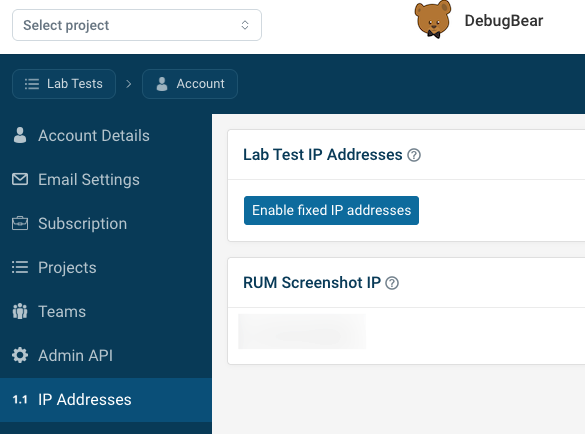
The page then shows the IP addresses that are used to run your tests.
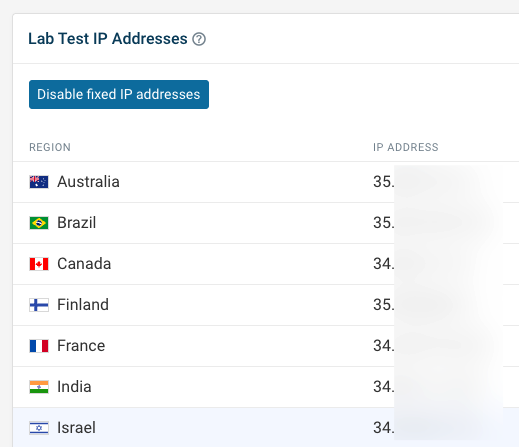
Trade-offs
Enabling fixed IPs reduces the number of servers that can run your tests, and it may take longer for tests to finish.
Alternatively, you can also check if the user agent contains DebugBear or a custom string configured by you.